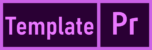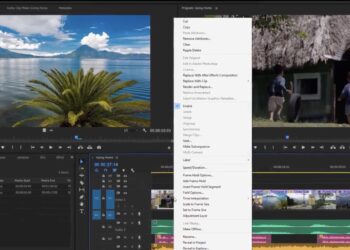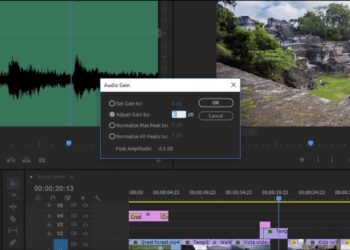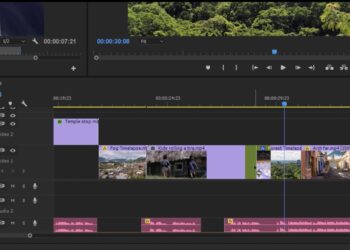Premiere Pro lets you record voice-over directly into a sequence while the sequence is playing.
- Make sure your microphone is set up correctly and selected as the default input in Premiere Pro’s Audio Hardware Preferences. Choose Edit > Preferences > Audio Hardware > Standard Input (Windows) or Premiere Pro application menu > Preferences > Audio Hardware > Standard Input (macOS) to access this preference.
- Wear headphones or mute your audio while recording your narration to avoid microphone feedback.
- Click the Voiceover Recording button. Premiere Po will start recording audio wherever the playhead is placed on the timeline. Click Stop to stop recording. A new audio clip appears in the Sequence and Project windows. By default, new sound files appear in the same location as the project file.
Related Links: