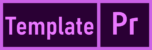You can change the duration or speed of clips in your sequence.
- To change the playback speed or fine-tune the duration of any clip in your sequence, right-click the clip and select Speed/Duration.
- In the Clip Speed/Duration dialog box, choose a new playback speed percentage and select the Time Interpolation option. This determines how Premiere Pro renders the new playback speed.
- Frame sampling offers the best playback performance, but not the smoothest playback.
- Frame blending is higher quality, but requires more work to play on a computer.
- Optical flow is of the highest quality. To play this option in real time, the computer must preprocess the video to be displayed at the new speed. Preprocessing is called rendering. If you see a red line across the top of the Timeline panel, you may need to render your sequence to get a smooth preview of that portion of your sequence. This does not affect the final output, only the preview. To render effects in a sequence, make sure the Timeline panel is active (blue outline) and select Sequence > Render Effects In to Out.
- Click and hold the Ripple Edit tool on the toolbar to reveal the Rate Stretch tool. The Rate Stretch tool lets you trim clips to change their playback speed. Perfect for filling gaps precisely with clips. Dragging the edge of a clip to trim it with the Rate Stretch tool will precisely change the playback speed to match the new playback time.
- When you have finished using the Rate Stretch tool, select the Selection tool.
Related Links: