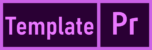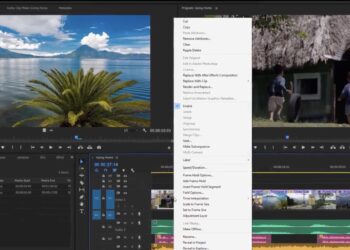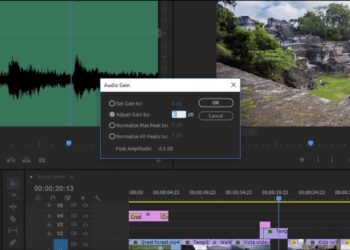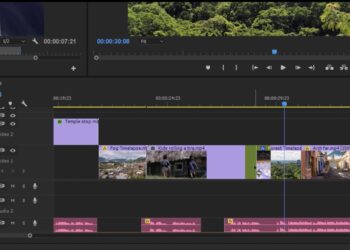Output your video so you can share it with others.
- To export your sequence as an H.264 file (the most common option), make sure the Timeline panel is active and select File > Export > Media or Ctrl+M (Windows) or Cmd+M (macOS).
- In the Export Settings dialog, select Format: H.264 and Preset: Match Source – High Bitrate.
- To choose a filename and location, click the blue filename to open the Save As dialog box. Use this to choose a destination and name for your new file, then click Save.
- If you are happy with the settings, click Export. Your new video file is created and ready to share with the world.
Related Links: