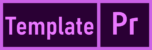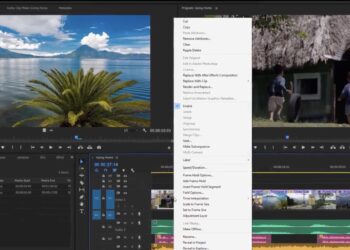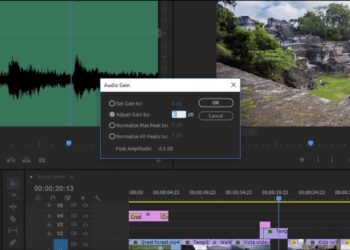A transition occurs whenever one clip ends and another begins. The most common transition is the cut where the next clip begins. The most common special effect transitions are video dissolves or audio dissolves.
- Browse the Video Transitions category in the Effects panel.
- Apply a video transition effect by dragging it from the Effects panel to an edit point between two clips in your sequence.
- Adjust the timing or duration of a transition effect in the timeline by dragging the transition effect to a new position relative to the edit point between the two clips, or by dragging the edge of the effect to trim the clip.
- Access transition effect settings in the Effect Controls panel by first selecting the effect in the Timeline panel.
- You can remove a transition effect by selecting it and pressing the Delete key.
- You can drag another transition effect to replace the existing transition effect. A replacement transition effect has the duration and timing of the effect it replaces.
Related Links: