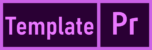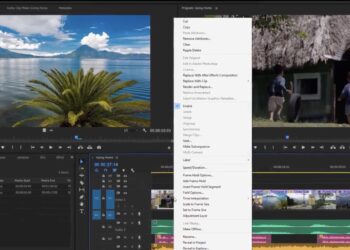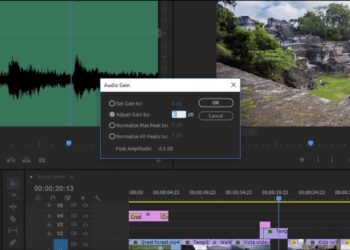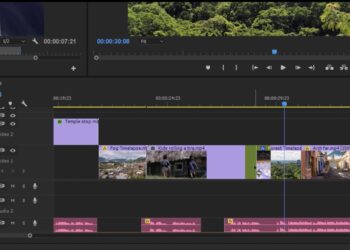You can easily change the frame rate and audio channel usage.
- A video clip consists of a series of still images that are displayed so quickly that they appear to be in continuous motion.
- Combine audio channels to create a single audio mix. Most of the time you will use stereo 2-channel or mono 1-channel audio.
- Right-click a clip in the Project panel and select Modify > Interpret Footage to change how Premiere Pro interprets the clip’s frame rate. Selecting a different frame rate changes the playback speed and duration of the clip.
- Right-click a clip in the Project panel and select Modify > Audio Channels to change how Premiere Pro interprets the clip’s audio channels. You can choose which audio channels to use and how they are added to the sequence.
Related Links: