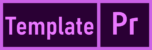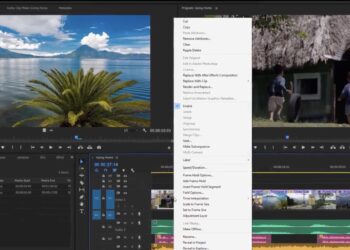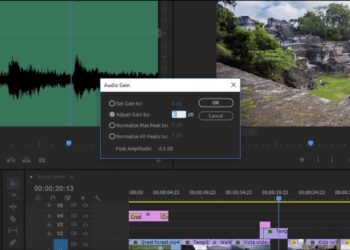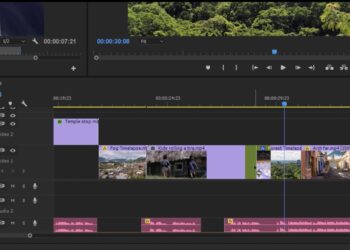Use the Color Wheels section of the Lumetri Color panel to selectively adjust colors in the shadows, midtones, and highlight areas of your image.
- In the Color Wheel section of the Lumetri Color panel, drag a control puck to the center of the color wheel to apply a color cast.
- Use the sliders next to each color wheel to selectively lighten or darken the shadows, midtones, or highlight areas of your image.
- When you’re done, return to your editing workspace.
Related Links: