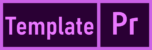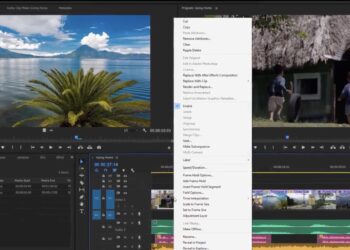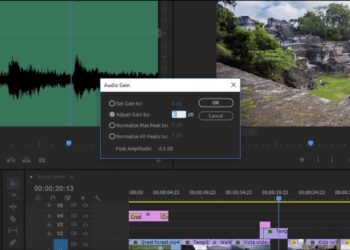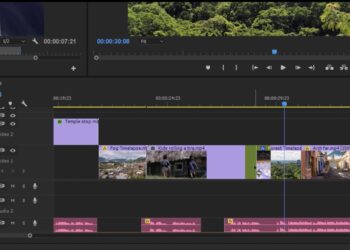Adjust the color of your clip using the basic correction controls in the Lumetri Color panel.
- Select the Color workspace to display the Lumetri Color panel and conveniently rearrange other panels for color adjustment work.
- Use the Basic Corrections section of the Lumetri Color panel to brighten a clip or change its color cast.
- Click a section’s checkbox to enable or disable it in the Lumetri Color panel. This makes it easier to compare the results with the original appearance.
- Double-click the control to reset the settings in the Lumetri Color panel.
- When you’re done adjusting your colors, return to the editing workspace.
Related Links: