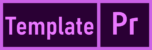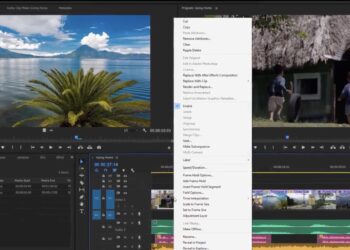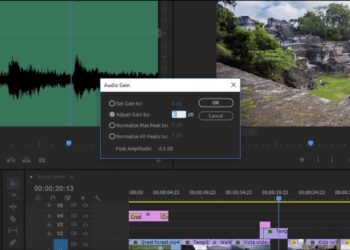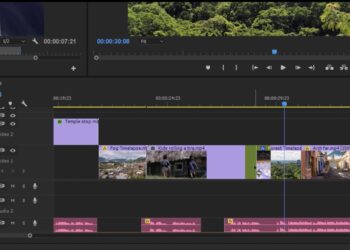When you import videos into Premiere Pro, they appear as clips (shortcuts to media files) in the Project panel.
- Use the Media Browser panel to browse and import media files. Double-click the video to preview it in the Source monitor. To import media files, select the media files, right-click and select Import.
- Bins let you organize your clips the same way you organize files in folders on your computer. To create a new bin, click the New Bin button in the Project panel.
Related Links: