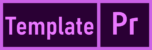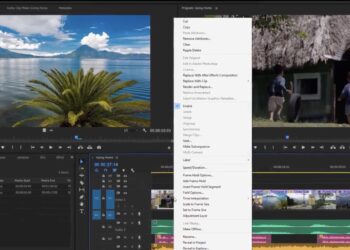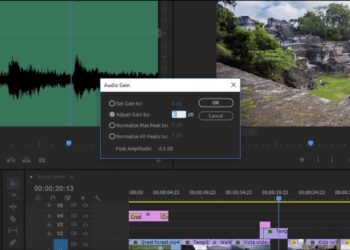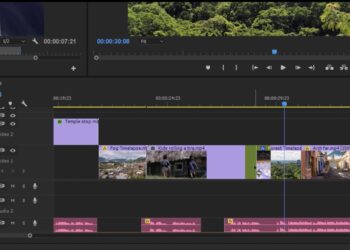Not all media you import into your project will match the frame size of your sequence.
- By default, oversized video clips and photos are cropped to the sequence’s frame size when editing in a track.
- To resize a clip to fit the sequence frames, right-click the clip in the sequence and select Set To Frame Size.
- If the clip’s aspect ratio doesn’t match the sequence, you can adjust it using the Scale and Position controls in the Effect Controls panel. Use the rotation controls to fix things like horizontal lines that aren’t horizontal.
- Select a clip in the timeline to display its controls in the Effect Controls panel.
Related Links: