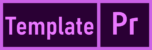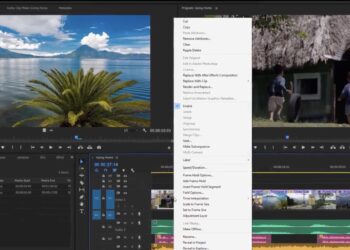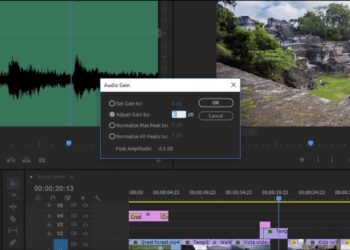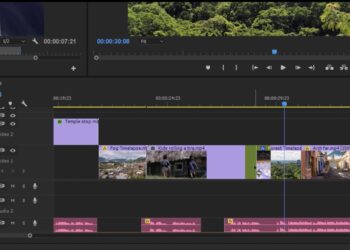At some point you will want to keep the settings you created for future use. The easiest way to do this is to create an effect preset.
- After setting the effect to your liking, you can save it as a preset.
- Right-click the effect name in the Effect Controls panel and choose Save Preset. Give your preset a name and add a description. Presets appear in the Presets category of the Effects panel.
- Apply an effect preset by dragging it to a clip like you would any other visual effect.
- You can combine multiple effects into a single preset by holding down Ctrl (Windows) or Command (macOS) and selecting multiple effect names in the Effect Controls panel. Right-click one of the selected effects and select Create Preset.
Related Links: