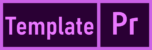Import and edit photos and graphics using the Media Browser panel.
- Add photos to your sequence the same way you add video clips.
- When importing PSD files from Adobe Photoshop, you can choose which layers to import.
- Choose Edit > Preferences > Timeline > Default Still Duration (Windows) or Premiere Pro application menu > Preferences > Timeline > Select Default Still Image Duration (macOS) to set the default duration for still images. It can be changed from 5 seconds.
Related Links: