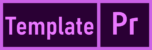What you learned: Use the Source and Program monitors
- Use the Source Monitor to preview clips before inserting them into your sequence. Use the playback controls or press the spacebar to play and pause. You can also quickly drag (scrub) the blue playhead (current-time indicator) at the bottom of the monitor to the part of the clip you want to play. Click the Mark In and Mark Out buttons to select specific parts of the source clip to add to your sequence.
- Play the sequence using the Program Monitor. The Program Monitor playhead is synchronized with the Timeline playhead.
Related Links: