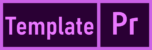Some video editors add everything to the sequence and then remove unwanted clips, gradually reducing the content until only the best footage remains.
- To delete a clip and leave the original space, select the clip and press Backspace (Windows) or Delete (macOS).
- To delete a clip and automatically close the gap, select the clip and press Shift+Del (Windows) or Shift+Fn+Del (macOS).
- Shift-click to select multiple clips.
- Use the Forward Track Selection tool to select each clip you click through to the end of the sequence.
- Press Control+Z (Windows) or Command+Z (macOS) to undo the change.
Related Links: