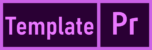It’s easy to customize your soundtrack mix to blend music and speech.
- You can change the volume of an audio clip in the Audio Clip Mixer panel. Choose Window > Audio Clip Mixer to display the panel.
- Place the timeline playhead over the clip you want to change.
- Drag up or down the Audio Clip Mixer fader of the sequence track that contains the clip. Sound levels are usually described as loudest at 0dB (decibels), so -3dB is quieter than 0dB.
- Use the Mute and Solo buttons to selectively listen to audio tracks. Mute mutes the selected track. Solo plays only the selected track.
- Use the Pan controls in the Audio Clip Mixer to pan the clip’s sound to the left and right outputs of the sound mix.
Related Links: