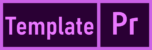Each sequence has a specific frame size and frames per second, or frame rate. A project can have as many sequences as you like, but usually, you only use one master sequence to create a video.
- To create a new sequence, click the New Item menu in the Project panel and select Sequence from the dropdown menu. Choose a preset based on the camera used to record the video. Don’t worry if you choose the wrong setting. When you first add clips to your sequence, you can customize the settings for your clips.
- You can also drag clips to the New Item menu in the Project panel to create new sequences based on clip properties.
- You can see the frame size and frame rate of your sequence in the List view of the Project panel.
Related Links: