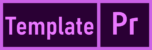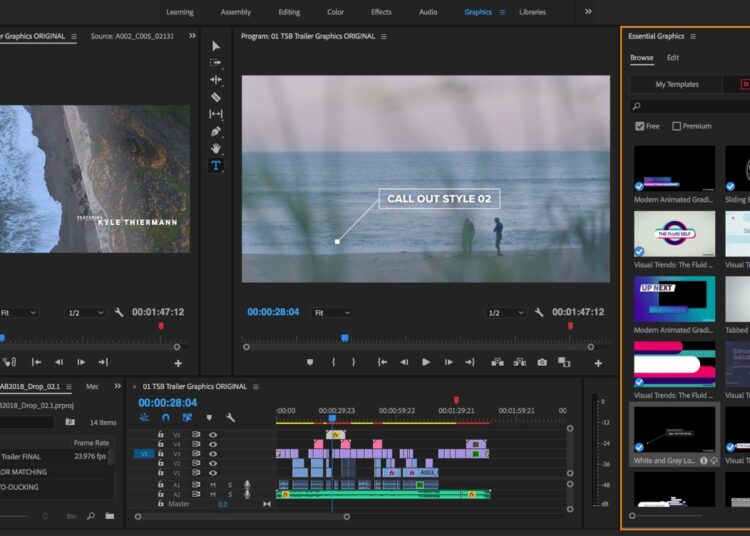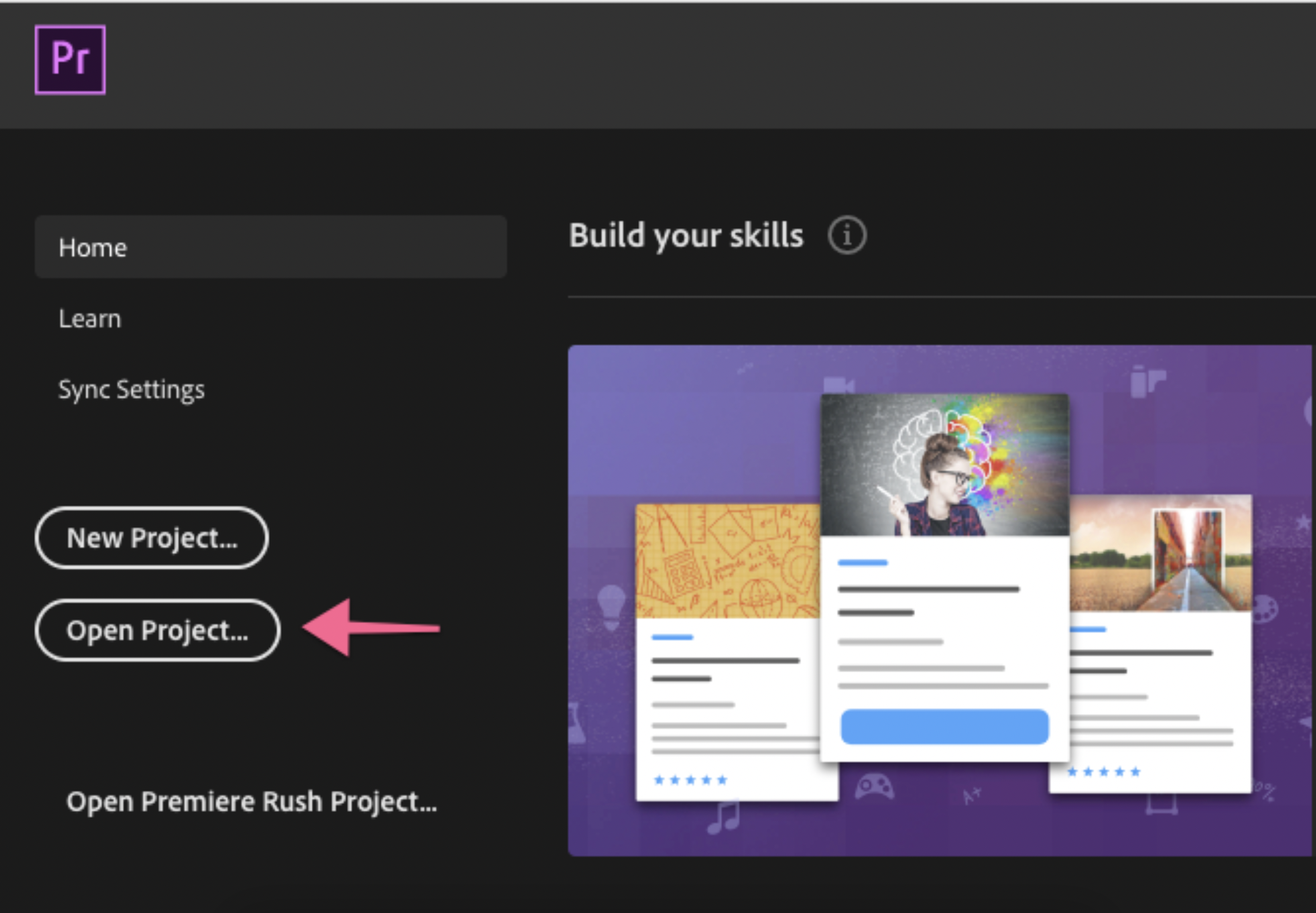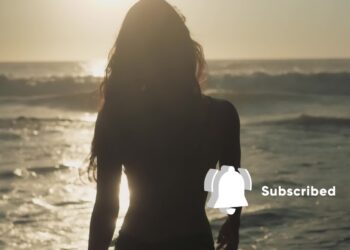In this tutorial, you’ll learn How To Use Templates In Premiere Pro to import them into an existing project.
An Adobe Premiere Pro project file has everything you need to create an engaging opening, explainer, or marketing video.
Projects can contain multiple Assets, Sequences, and Placeholders, and elements within a Project can have different configurations from each other. Within a single project, you can edit and replace most content including text, colors, images, video clips and effects.
How To Use Templates In Premiere Pro
1. Open an existing project
2. From the Premiere Pro main menu, select File > Import.
3. Browse to the location of the prproj file to import, select it, and click Open.
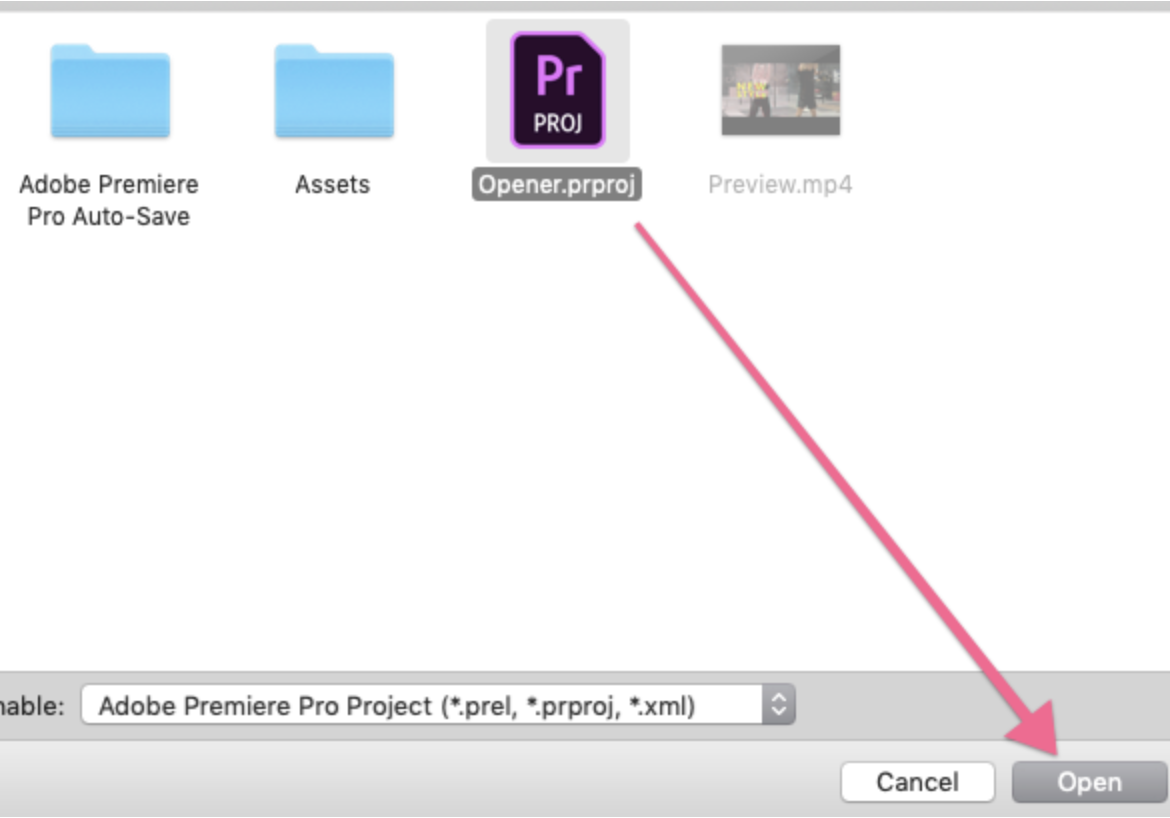
You can download Template Premiere Pro Free here!!!
4. Select the parts to import and click OK.
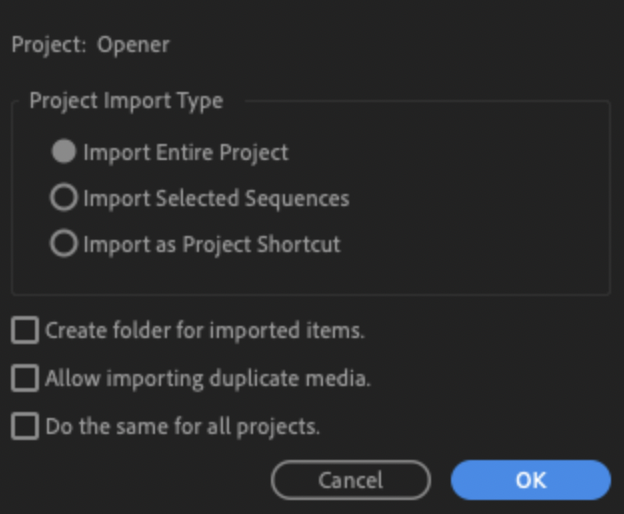
5. Projects usually open in the Effects panel by default. You can select a clip in the sequence window to see global effects or styles.